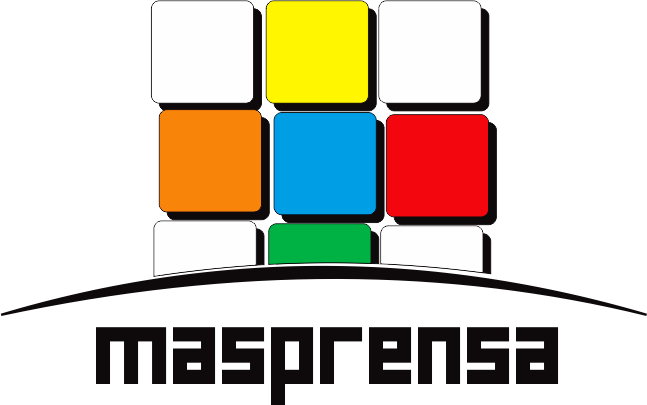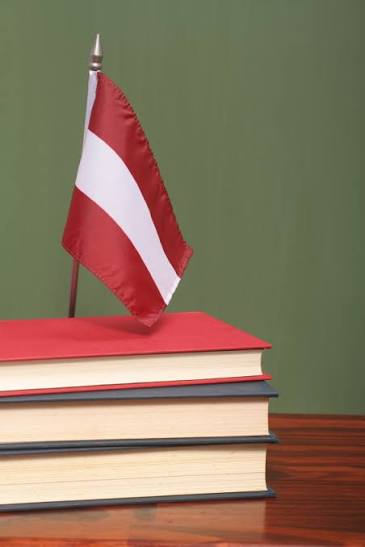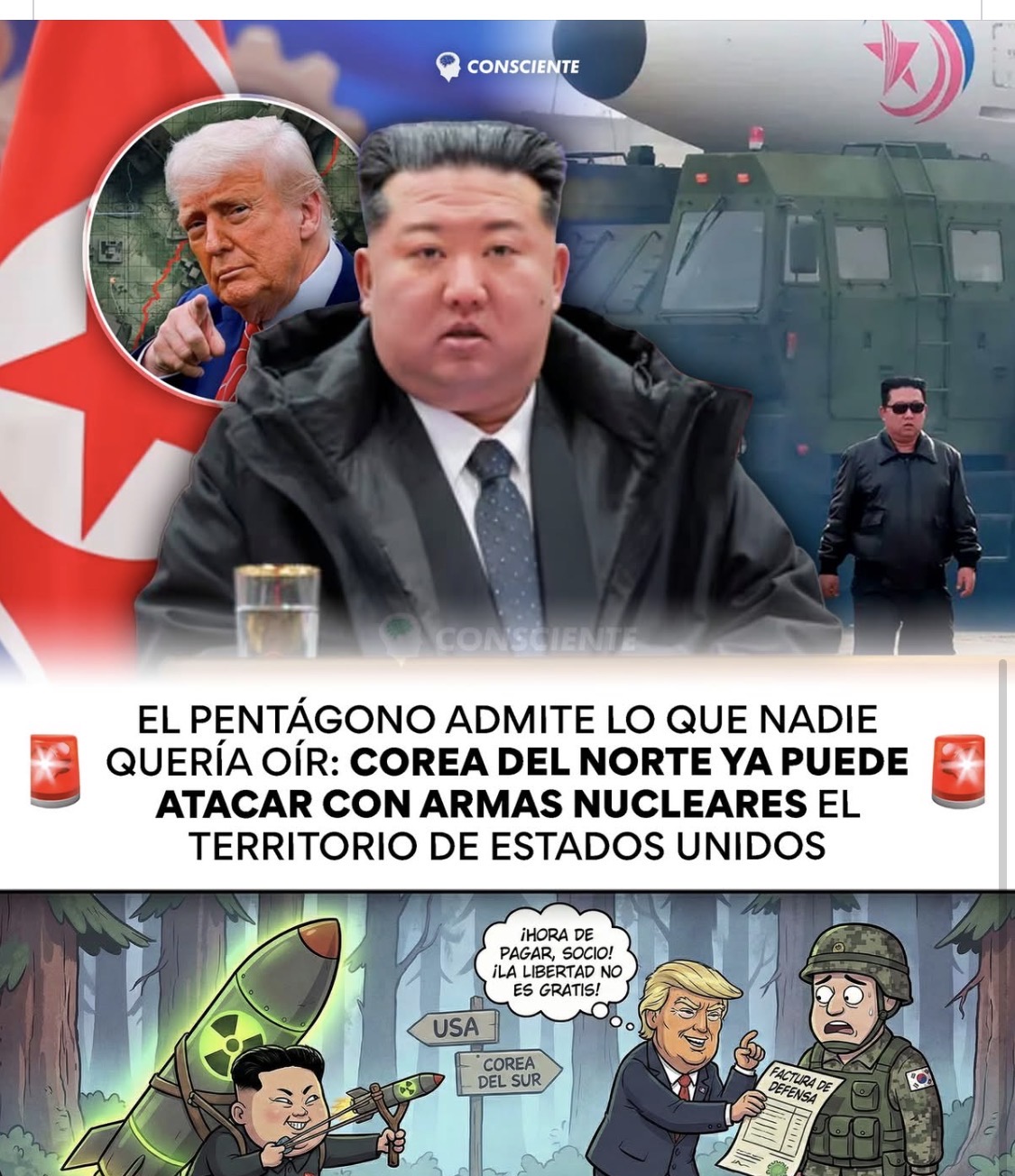There are a variety of ways to apply for a job. While many companies now rely on an applicant tracking system or ATS, others may require that you apply via email. In this article, we’ll go over what you need to apply for a job via email, how to write a standout email, and other tips you can use when applying for jobs in this manner.
What is a job application email?
There may be times when a company requires that you submit your job application via email, rather than through a job portal like an ATS. When that happens, they will typically outline how to do so in the job description, noting what materials you should send, the email address you should use, and even potentially what you should note in the subject line.

There are several different ways to apply for jobs, including by email. How you’ll apply will depend on the company and the position for which you’re applying. In many cases, you’ll submit your application through an online job site or the employer’s job site.1 For some jobs, particularly retail and hospitality positions, you may be able to apply in person.2
A common way to apply for jobs is by sending an application letter, along with a resume, via email. This is especially the case with smaller employers without automated application systems. If the employer wants email applications, it will be noted in the job posting.
Here’s how to apply for a job when an employer asks you to email your application, including what to send, writing tips, and examples.
Key Takeaways
- Take the time to write a cover letter and use it to show the hiring manager why you’re a well-qualified candidate for the job.
- Add a signature to your email, including your phone number, email address, and LinkedIn URL, so it’s easy for the employer to get in touch.
- Be sure to include your name and the job for which you’re applying in the subject line of the message, so your email is sure to get opened and read.
How To Apply for a Job via Email
What’s the best way to use email to apply for jobs? What’s most important is to follow the application instructions in the job posting and only send a resume and cover letter by email if the employer requests it.1 If the company requests additional information, be sure to include that as well.
Use a professional email account. The email account you use to send your application should be a professional one. If you’re applying for a lot of jobs, you may even want to set up an email account just for job searching. You will be able to easily keep track of your applications because they won’t be mixed in with your personal email. If you use an online email service (Gmail, for example), you’ll be able to access your messages from any device. When you set up the account, try to use a variation of your name, such as firstname.lastname@email.com.
Have your resume ready. Most employers will ask you to send them a copy of your resume, and some will request a cover letter as well. Microsoft has a free version of Word (Word for the web) that you can use to create documents online.3
You can use Google Docs to create and save copies of your application. If the employer requests Word or PDF documents, save your documents as Word documents or PDFs and then attach them to your email message.
Note
Google Docs and Gmail are free for personal use, and you can store your application materials on Google Drive, which provides 15 GB of free storage.4
Choose a file name for your resume. When you save your resume, include your name in the title so that the employer will know whose resume it is. For example, CalibraKhan_Resume or MichaelCummingsResume.
Be professional. Just because you’re sending your message via email doesn’t mean you can be casual or sloppy. Take the time to carefully compose your email message and the materials you send with it. Your objective is to get an interview, and you’ll need to make the best impression you can.
Include a cover letter. When you send your resume, it’s a good idea to include a cover letter unless the company specifies not to send one. This can be included in your email message, or you can send your cover letter and resume as attachments. A cover letter highlighting your qualifications for the job will help get your application noticed by the hiring manager.
Attach your documents. Before you click send, remember to attach your documents to the email message. In Gmail or Word, click on the paper clip icon to add your application materials to the message. It’s “Attach Files” in Gmail and “Attach” in Word.
Proofread and test your message. It’s also important to write your correspondence as carefully and accurately as you would a printed letter. Proofread your email and send yourself a test message so that you can be sure that the formatting holds up and your attachments come through.
What To Include in Your Job Application Email
Your email job application letter is a cover letter that accompanies your resume. This means that the intent of the email is to let the recipient know
- Why you are writing
- Which job you are applying for
- What your qualifications are for the job
- What you have to offer the company
- How you will follow up or how the recipient can get in touch with you
Tips for Writing an Application Email
When sending an email to apply for a job, it’s important to be concise and to grab the hiring manager’s attention with a well-written message that highlights why you’re a good fit for the job. Your message should include the following:
Subject line: Since hiring managers receive a lot of emails, make it easy for them to filter application emails. Include your name and the job title you are applying for in the message’s subject line. If a job has been assigned a posting number, provide this as well. For example:
Subject Line: Margaret Hannon – Social Media Marketing Assistant Position (posting #1234)
Salutation: If possible, address your email to a specific person. If the hiring manager’s name is not mentioned in the job listing, you can sometimes discover it by reviewing the company’s website. If a name isn’t available, you can open with «Dear Hiring Manager,» as in the sample letter below, or with the more formal “To Whom It May Concern.”
First paragraph: In the first paragraph of your letter, it’s important to explain why you’re writing. Mention where you saw the job application, the date when it was posted, and how you found the posting (e.g., presented on the company’s website, posted on a job board, etc.).
Note
If you were referred by a friend or colleague, mention it at the beginning of your email. A referral can help you secure an interview.
Middle paragraphs: This section of the letter is where you can make a pitch for your candidacy. Why would you be a good fit for the job? What can you offer the company? Highlight your most relevant jobs and responsibilities as well as your accomplishments. Make sure not to copy your resume directly.
Final paragraph: Use this space to thank the recipient for reading your email, and mention that your resume is attached. This is also the place to thank the recipient for considering your application. State when and how you will follow up as well.
Closing: Use a formal close such as «Best» or «Sincerely» to sign off your letter, then type your full name.
Email signature: You can also include your email signature, which is an easy way to provide contact information to recipients. List your name, phone number, email address, and LinkedIn profile URL, if you have one. For example:
Margaret Hannon
margaret.b.hannon@email.com
555-123-1234
linkedin.com/in/margarethannon
Note
Don’t forget about your resume. Attach it to the email message in the format requested by the employer. If a specific format isn’t required, send it as a PDF or Word document.
Job Application Email Examples
Review sample email cover letters to help you get started. Just remember to customize your message for every job opening.
Sample Email Job Application Message #1
Subject: Assistant Communications Director – Joseph Green
Dear Hiring Manager,
Your job posting on Craigslist for an Assistant Communications Director piqued my interest. Your description of the work responsibilities for the Assistant Director role closely matches my experience, and I am excited to submit my resume to you for your consideration.
In my position as an Assistant Communications Director for ABC Company, I wrote articles for the company website, edited and posted contributed articles, managed the company’s social media presence, and wrote and sent out a weekly email newsletter to subscribers. I also implemented an automated email tool that grew the company’s subscriber base by 40% within six months.
While Assistant Communications Director for Assemblyperson Janet Brown, I researched, drafted, and amended legislation, wrote press releases, and was responsible for office communications and correspondence.
My resume is attached. If I can provide you with any further information on my background and qualifications, please let me know.
I look forward to hearing from you. Thank you for your consideration.
Sincerely,
Joseph Green
Joseph.Green@email.com
202-555-5252
Sample Email Job Application Message #2
Subject: Adjunct Instructor Position – Jane Lee
Dear Ms. Smith,
I was keenly interested in reading the job posting for the position of Anatomy and Physiology Professor at Middleburg University. I believe my experience is a strong match for the responsibilities pertaining to this role, and I’m pleased to submit my application for the position.
My most recent teaching position was at Amery University, where I taught both anatomy and physiology as an adjunct professor. In addition, I served on two faculty committees and participated in a research project.
I have attached my resume to this letter. Through it, I hope you will learn more about my background, education, achievements, and awards.
If I can provide you with any further information, please let me know. I look forward to hearing from you about this opportunity.
Thank you for your consideration.
Jane Lee
Jane.Lee@email.com
454-555-4653
Frequently Asked Questions (FAQs)
Do you need to send a cover letter when you email a resume to apply for a job?
If a job listing requests a cover letter, it’s important to write one. If it’s optional, a cover letter can help boost your application, but it’s not required.
What’s the best file format to use for a resume sent by email
Resumes are typically sent as Adobe PDF files or Microsoft Word documents. Some job postings specify the file format the employer wants to receive, for example, an Adobe PDF file or a Microsoft Word document. Many employers don’t have a preference and accept both